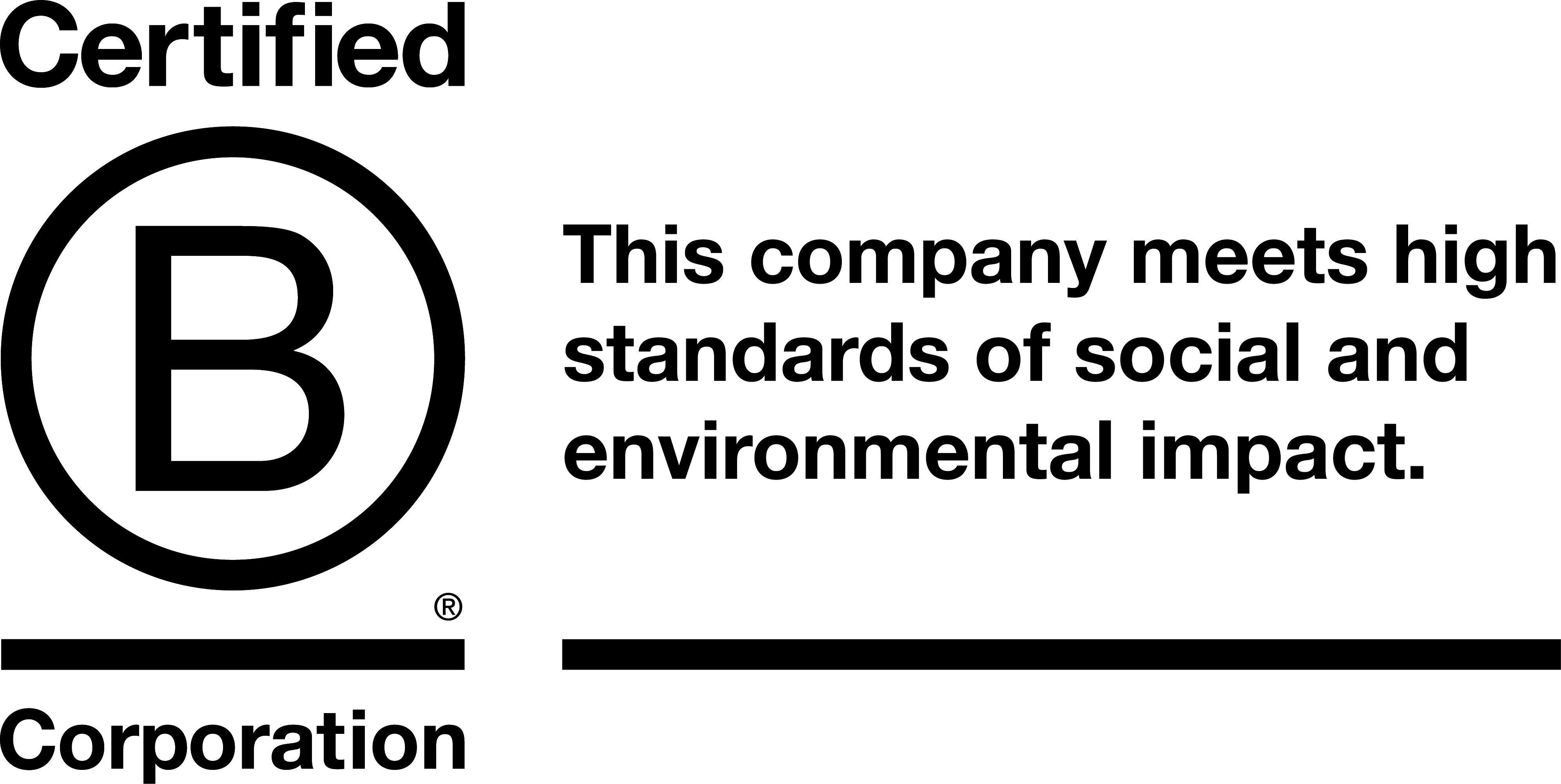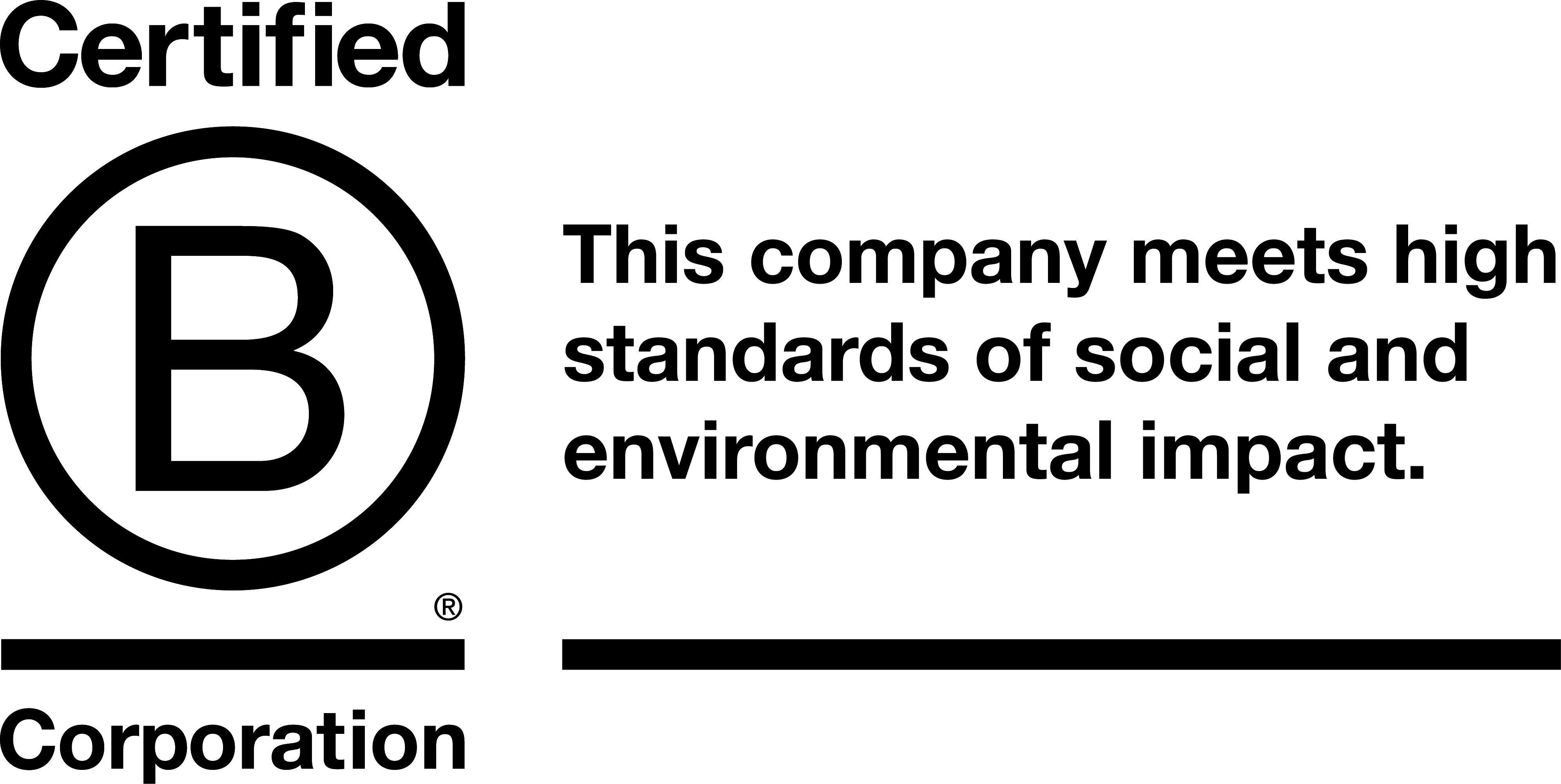"
Sisteme girişlerde küçük/büyük harf hassasiyeti bulunmaktadır. Bunu gözeterek sisteme kayıtlı e-mail adresiniz ile giriş yapmayı deneyebilirsiniz.
Ek olarak e-mail ile iletilmiş olan şifrenizi kopyala yapıştır yaparken bazı durumlarda fazladan bir boşluk kalmakta ve bu durum girişlerde hataya sebep olmaktadır. Buna dikkat etmenizi öneriyoruz.
Eğer erişimde hala sıkıntı yaşıyorsanız, platform giriş ekranında yer alan şifremi unuttum butonuna tıklayarak platforma tanımlanmış kurumsal e-mail adresiniz ile yeni bir şifre alabilir ve sisteme girişinizi sağlayabilirsiniz.
"